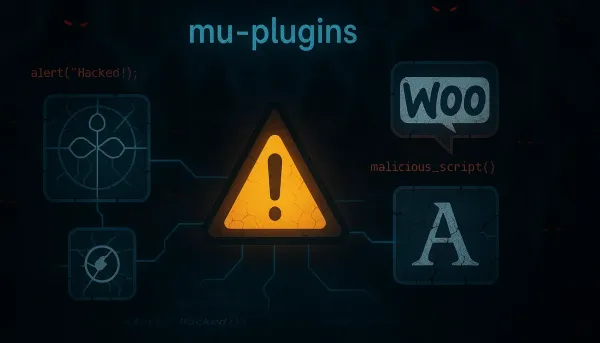
Malicious Code in WordPress- Must-Use Plugins Threats
As the cybersecurity landscape continues to evolve, so too do the tactics employed by threat actors. One of the most recent developments has emerged in relation to WordPress, the content management system powering over 40% of the web. Attackers are increasingly targeting the Must-Use Plugins directory (often labeled as mu-plugins), a lesser-known aspect of WordPress that serves as a perfect cover for malicious code injection. This blog post will delve into the implications of this trend, examine specific methods leveraged by attackers, and offer guidance on how organizations can protect themselves.
Understanding the mu-Plugins Directory
The mu-plugins directory, found at wp-content/mu-plugins/, is designed for plugins that load automatically without the need for activation through the admin interface. This unique feature allows website administrators to implement essential functionality or security measures that cannot be easily disabled. However, it is this very characteristic that renders mu-plugins an attractive target for cybercriminals looking to embed persistent threats.
The Mechanics of Exploitation
Recent analyses by security firms such as Sucuri have revealed that threat actors are using mu-plugins to execute a variety of malicious actions that can damage both the website’s integrity and its reputation. The three key forms of malware identified include:
-
Redirect Scripts: These are designed to funnel users to malicious external websites, often under the guise of prompted actions such as a “browser update.” Attackers cleverly ensure that this redirection does not apply to bots and administrative users to avoid detection.
-
Web Shells: Such scripts, as found in files like
index.php, allow attackers to execute arbitrary PHP code remotely. This capability grants them extensive control over the compromised server and the ability to launch further attacks, which can include data theft or lateral movement within the network. -
Javascript Injection: Scripts located in files like
custom-js-loader.phpmanipulate content on the website, replacing legitimate images with explicit or malicious content and hijacking outbound links to redirect users to harmful popups.
Noteworthy Infection Vectors
While the specific infection pathways remain under investigation, insights from experts provide several likely scenarios:
-
Vulnerable Plugins and Themes: Cybercriminals frequently exploit known vulnerabilities in commonly used plugins and themes. The Common Vulnerabilities and Exposures (CVE) database highlights several public vulnerabilities, such as CVE-2024-27956, which pertains to an arbitrary SQL execution issue, and CVE-2024-25600, which involves remote code execution in the Bricks theme, both of which could serve as potential vectors for intrusion.
-
Weak Credentials: Often, administrators utilize default or weak passwords, allowing threat actors to gain unauthorized access easily. The National Cyber Security Centre emphasizes the need for robust password policies and multi-factor authentication (MFA) implementations.
-
Server Misconfigurations: Inadequately configured servers present an attractive pathway for attackers, as they may expose sensitive information or allow unauthorized access to the WordPress admin panel.
Additional Recent Trends and Insights
A growing number of cyber incidents involving WordPress have been reported, reflecting a broader trend toward using compromised platforms as staging grounds for further attacks. A 2025 report by WPScan identified an increase in third-party plugin vulnerabilities, indicating that even widely-used solutions are not immune to exploitation.
Moreover, backdoored plugins are often released in malware-laden packages that masquerade as legitimate plugins from reputable sources. This is concerning, as such plugins can infiltrate WordPress sites and establish a foothold that is difficult to detect without thorough security audits.
Recommendations for Mitigation
To effectively mitigate these threats, organizations should consider the following best practices:
-
Regular Updates: Continuous updating of WordPress core files, themes, and plugins is critical to safeguard against known vulnerabilities.
-
Strengthen Access Controls: Using strong passwords, rotating credentials, and implementing MFA can greatly reduce the risk of unauthorized access.
-
Conduct Security Audits: Routine audits should include inspections of the mu-plugins directory and analysis for any unauthorized files, especially after updates or plugin installations.
-
Web Application Firewalls (WAF): Deploy a WAF to monitor and filter incoming traffic may also help block malicious requests and reduce exposure to potential exploitation.
-
Monitoring and Threat Intelligence: Employ tools that provide visibility into potential threats and automate the detection of malicious behaviors, such as scripts running from unexpected directories.
Conclusion
As attackers continuously refine their methodologies, the use of mu-plugins for malicious code injection represents an alarming shift in tactics. For WordPress administrators, understanding this threat paradigm is crucial in implementing effective defenses. By taking proactive measures, including regular updates and improved access controls, organizations can fortify their defenses against these stealthy but pervasive threats. The digital landscape’s persistent evolution underscores the need for continual vigilance, and as such, regular security assessments should become routine to curtail the effects of these sophisticated attacks.